How to Design a Fawn
So You Bred a Pair of Phae
Awesome! Bringing a new fawn into the Realm of Elaphaea anywhere is always exciting! But now that you’ve submitted the breeding, you have a bouncing new baby fawn to design. Fortunately, we make that incredibly easy and user friendly!
Before You Proceed
Please make sure you have:
- Created and submitted a breeding proof! You can’t get a fawn without one! Someone else could have done this for you, or you could have done it yourself! Make sure that the fawn will be played by you in the breeding proof’s commentary, or that the fawn is transferred to you before you design it, if it isn’t! (This is on the person submitting the proof if it isn’t you, or you if you are!) For instructions on how to get a fawn, please follow the “How to Get a Phae: Breeding” page!
- Received a mod comment on your breeding proof accepting the breeding. Once you have confirmation that a breeding has been processed, you can move forward! (This is not necessarily needed for designing the fawn, but will be needed for submitting one! It’s recommended to wait for your rolls before finalizing the design, as rng may have added something you didn’t account for yet!)
- Checked for random rolls and inheritance rolls! These may affect how your design looks or how the fawn looks in the future! (Inherited or rolled traits do not affect how the fawn looks on the lines– although mutations like chimera or white factor will!)
Step 1: Pick a Color
All fawns must have a base color! Depending on the parents’ genetics, you may have a small, strict set of colors, or a wide, diverse set. We in RoE do not roll your coats for you. Instead, you are free to pick and choose what passes and what doesn’t! The world is your oyster when you breed a pair of phae!
For the sake of the guide, we’ll pick a sire and dam with set genotypes and phenotypes throughout. These are by no means exhaustive, and you are not breeding the same phae that are in this guide! It’s just a reference point. You will, in breeding your own fawn, use the phenotype and genotype of the two phae you have bred instead!
The Sire for this guide is:
Phenotype: Suppressed Gold Cream Champagne Max Countershading Min Kudu Fawn Spots (Flaxen Carrier)
Genotype: ee/A+a/nCr/nCh/nf/nS/CsCs/FwkFwn
The Dam for this guide is:
Phenotype: Sooty Silver Blood Bay Min Countershading Min Fawn Spots (Flaxen Carrier)
Genotype: Ee/Aa/nZ/StySty/nf/nCs/nFwn
Their list of possible colors for the base coat are:
Bay (Ee/Aa)
Wild Bay (Ee/A+a)
Chestnut (ee/A+a, ee/Aa/, or ee/aa)
We’ll pick Wild Bay as the very base for this coat (Ee/A+a)
From there, you can pick the modifiers that go onto the coat! Let’s first start with what the fawn must have. Right now, we’re just looking at the coat color and not the markings.
Since the dam is homozygous for sooty, the fawn must have sooty as well. (nSty.)
The fawn is now a Sooty Wild Bay base (Ee/A+a/nSty)
If that’s what you wanted from the breeding, you can stop there and move onto the next step! If you want to look at the other things the fawn can inherit, we’ll see what else you could put onto your design!
The fawn may inherit from the sire:
Cream (nCr)
Champagne (nCh)
Suppression (nS)
Flaxen (as a carrier– check step 4 for more details)
The fawn may inherit from the dam:
Silver (nZ)
Flaxen ( as a carrier– check step 4 for more details)
For the sake of the guide, let’s say you want to go for broke and pick everything.
The fawn is now a Sooty Suppressed Silver Wild Amber Cream Champagne (Ee/A+a/nCr/nCh/ff/nSty/nZ/nS)
You may design the base coat color from here, if you don’t want to buy any more gene! With suppression in the genotype, you may pick one of the dilutions to target! If cream is suppressed, the fawn may be a particularly saturated version of an amber champagne– if champagne is suppressed, the fawn may look like an especially reddish-brown buckskin– for further guidance on how suppression works, please visit our guide on it Here!
Let’s suppress Champagne for the guide. The phenotype and genotype for the fawn will be updated to Suppressed Sooty Silver Wild Amber Cream Champagne (Champagne Suppressed) (Ee/A+a/nCr/nCh/ff/nSty/nZ/nS)

With the coat color solidified, let’s move on to markings!
Step 2: Check for and Pick Markings
Now that we have the base color of the coat chosen, it’s time to look at markings!
Let’s see what the fawn must inherit first:
The sire is max countershaded, so the fawn must have nCs from his side at a minimum.
Since there’s two kinds of fawn genes at work in his genetics, the fawn you’re designing must inherit either Kudu markings (nFwk,) Fawn spots (nFwn) or both! (FwnFwk, like the sire)
The dam has nothing the fawn must inherit, so we’ll move along
Moving on, the fawn may inherit:
nCs from the dam
nFwn from the dam.
Your choices for markings are:
Countershading:
Minimum (nCs)
Maximum (CsCs)
Let’s pick maximum (CsCs) for the guide.
For help with the countershading gene, please visit our guide Here!
The fawn is now Suppressed Sooty Silver Wild Amber Cream Champagne Max Countershaded (Champagne Suppressed) (Ee/A+a/nCr/nCh/ff/nSty/nZ/nS/CsCs)

Now let’s look at the fawn genes
Your choices for fawn genes are:
Minimum Fawn Spots (nFwn)
Maximum Fawn Spots (FwnFwn)
Combined Kudu and Fawn Spots (FwkFwn)
Minimum Kudu (nFwk)
Let’s pick maximum fawn spots (FwnFwn) for the guide
The fawn is now Suppressed Sooty Silver Wild Amber Cream Champagne Max Countershaded Max Fawn Spots (Champagne Suppressed) (Ee/A+a/nCr/nCh/ff/nSty/nZ/nS/CsCs/FwnFwn)

Step 3: Add Mutations (Optional)
Now that you have what you can inherit from the parents, let’s add some mutations!
Visible gene mutations for this coat color are:
Taffy (nT or TT)
Mushroom (mumu)
Leucism (ll)
Melanism(nM or MM)
Lilac (chLchL)
And since the fawn inherited sooty, it can be mutated to:
Wolf Sooty (nStyW)
Or
Brindle.
Wolf sooty will change the appearance of the sooty gene on the fawn, while brindle will make dark brindling stripes appear on the coat rather than darkening the topline, like sooty normally does.
Complete coat mutations may also be added to the fawn! Those include:
White factor (Appaloosa, Pinto, or Pintaloosa)
Albino
Chimera
Given that you have the bacon to do this, we’ll keep it somewhat simple and change the fawn to lilac (chLchL) and give it mushroom, taffy, and white factor. (mumu/nT/ and wfwf)
With white factor, you can choose what kind of markings you want to give the fawn. For the guide, let’s give them a blanket appaloosa marking. We’ll add nlp to the genotype.
The fawn is now Suppressed Sooty Silver Wild Taffy Mushroom Lilac Amber Cream Champagne Max Countershaded Max Fawn Spots White Factor Appaloosa (Champagne Suppressed) (Ee/A+a/mumu/nCr/chLchL/ff/nT/nSty/nZ/nS/CsCs/FwnFwn/wfwf/nlp)
Whew! That’s getting long, but it’s worth it! The baby will be beautiful.
Since Lilac was added, the fawn’s coat color will change from that brownish buckskin to a slightly grey/purple version of it. For an example of lilac on the coat color we’ve chosen please click Here!
Mushroom will desaturate that even more into a softer, greyish shade. If you’re designing along with this now, you’ll select both the Taffy and mushroom overlay layers! Taffy automatically overrides the lilac coloring, and since it’s appearing with a dilute, you’ll choose the version with silver eyes! How fancy!

Now that we’re done picking mutations (unless you want a carrier– see step 4) We can move onto the next step!
Step 4: Check for Carriers
We’re almost done with the genotype and phenotype! You’re in the home stretch!
The fawn we’re designing inherited flaxen from both parents. If it were chestnut, that flaxen would express. The fawn isn’t, though, so it’ll just be carried and passed along to its offspring! The only thing you have to do here is add a note to the end of the phenotype:
The fawn is now Suppressed Sooty Silver Wild Taffy Mushroom Lilac Amber Cream Champagne Max Countershaded Max Fawn Spots White Factor Appaloosa (Champagne Suppressed)(Flaxen Carrier) (Ee/A+a/mumu/nCr/chLchL/ff/nT/nSty/nZ/nS/CsCs/FwnFwn/wfwf/nlp)
Assuming you have the bacon, if you wanted to, you could add some of the following mutations as carriers to the coat:
Leucism (nl)
Watermark (nwa)
Since the fawn is expressing cream, it cannot carry pearl, as the two genes would interact and create a new coat color.
Let’s not complicate things further and go on with the guide!
Step 5: Check for Random/Inheritance Rolls
The breeding has been commented on, and the mod responsible for handling the breeding of your phae has given you your random rolls! Your phae has rolled to inherit their sire’s uncommon mane! This doesn’t affect your design any, but if you choose to accept it, they may have any uncommon mane design when you upload their reference! How cool!
If you’ve checked the boxes for it, random rolls may include both traits and random genetics! Your fawn could have rolled Albino, which would make your life as a designer much easier. Alas, our fawn for the guide has not– you have rolled nothing
As nothing has been rolled to affect the coat color we’ve chosen, we can continue on! Bear in mind, though, that things like chimera, white factor, albino, and brindle may be included in random rolls! This is why it’s best to wait for a confirming comment with rolls before designing a fawn!
Also, don’t forget– if you bred a fawn in TEA, their inherited stat scores will be posted in the comment confirming the breeding! These stats will be added to their base build stats when you create their profile!
Step 6: Design it!
Great! We’re done picking genes and colors! The hardest part is over! You can now design your fawn! Open the fawn lines in your program of choice and get to work! You may choose how you want your fawn to look, what colors you want on them, how their blanket looks (since we decided we want it to look like a blanket appaloosa!) and where their fawn markings and countershading goes.
If you can’t find a decent example in the guides, you may always look at designs that have been accepted for inspiration. Please bear in mind that some grandfathered designs may not be acceptable as examples going forward, so proceed with a grain of salt with those! If you need help, you are always welcome to ask via a group note or in the discord server, where our members and admins would be delighted to help you out. If you ask nicely, someone may even design it for you!
Once you’re happy with your design, you can move on to step 7!
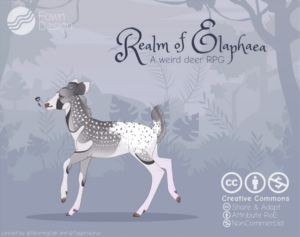
Step 7: Sta.sh it and Write it Up!
Finally! It seems like it’s taken forever to get here, but now is when it starts getting exciting! Upload your design to your sta.sh storage and fill out the following form:
Registration Number:
#0000 (Leave blank until given to you by a mod)
Breeding Mod Comment:
(You’ll link to the comment on the breeding proof here: you MUST have this comment to submit the breeding, otherwise it hasn’t been processed and your comment will be deleted!)
Usage: TEA, HARPG, or OC: wherever this fawn is being born initially!
[For TEA fawns only:]
Intended herd: (Wherever the fawn is being born– if none, say renegade)
Bloodline: (Whatever the bloodline percentage from the parents is: For example, a phae from Mirroweld and a phae from Dawnspire are the parents– this fawn would be 50% Mirroweld and 50% Dawnspire, and may have any of the magic available to them from either herd!)
Magic Type: You may pick one of the parents’ magic strains OR any available magic type from the herd OR a non-specific herd magic OR the random magic you may have rolled for, if you got it! If you want none of these or a corrupted strain (that didn’t get rolled) you may buy them with bacon or tokens and list them here!
Design Details:
Phenotype: (The fawn’s phenotype goes here)
Genotype: (the fawn’s genotype goes here)
Eye Colour: (Dictated by color– make sure you’re using the right hoof/eye layer(s) for your fawn! You may list the standard color, or a more detailed color [eg. you could say ‘blue’ for a double cream design, or ‘dark blue’ if your fawn will have darker blue eyes when drawn!]
Inheritance:
Mane type: (Standard if not inherited or purchased– otherwise include ‘Uncommon’ or ‘Rare’ if roled! )
Tail Type: (Standard if not inherited or purchased– otherwise include ‘Uncommon’ or ‘Rare’ if roled!)
Ear Type: (Standard if not inherited or purchased– otherwise include ‘Uncommon’ or ‘Rare’ if roled!)
Height Type: (Standard if not inherited or purchased– otherwise include ‘Uncommon’ or ‘Rare’ if roled!)
[For TEA fawns only]
Agility: (The score for your fawn’s agility– whatever it may be– will be here!)
Endurance: (The score for your fawn’s endurance– whatever it may be– will be here!)
Fortitude: (The score for your fawn’s fortitude– whatever it may be– will be here!)
Inborn Magic: (The score for your fawn’s inborn magic– whatever it may be– will be here!)
Herbalism: (The score for your fawn’s inborn herbalism score will be here!)
Crafting: (The score for your fawn’s inborn crafting score will be here!)
Credits:
Played by: (Your name goes here! Or, if you’re uploading and designing for someone else, their username)
Designed by: (Your name goes here! Or, if someone else designed it, their username)
Token or Bacon Purchases:
(If you haven’t bought anything, you can leave this blank)
Let’s fill this out for the guide fawn!
Registration Number:
#0000 (Leave blank until given to you by a mod)
Breeding Mod Comment:
[Link here]
Usage: TEA
[For TEA fawns only:]
Intended herd: Mirroweld
Bloodline: 50% Mirroweld, 50% Dawnspire
Magic Type: Fire
Design Details:
Phenotype: Suppressed Sooty Silver Wild Taffy Mushroom Lilac Amber Cream Champagne Max Countershaded Max Fawn Spots White Factor Appaloosa (Champagne Suppressed)(Flaxen Carrier)
Genotype: Ee/A+a/mumu/nCr/chLchL/ff/nT/nSty/nZ/nS/CsCs/FwnFwn/wfwf/nlp
Eye Colour: Pale Silver
Inheritance:
Mane type: Uncommon
Tail Type: Standard
Ear Type: Standard
Height Type: Standard
[For TEA fawns only]
Agility: +12
Endurance: +6
Fortitude: +9
Inborn Magic: +50*
Herbalism: +24
Crafting: +12
Credits:
Played by: @/your username
Designed by: @/ your username
Token or Bacon Purchases:
Lilac Mutation- Bacon
Mushroom Mutation- Bacon
White Factor- Token #0000
Taffy Mutation- Token#0000
And for funsies, let’s buy a rare height– freakishly tall! You’ll go up and edit the inheritance to include the rare height (Height Type: Rare) and include the purchase in your purchase log (Rare Height- Bacon)
Also hey! Look at that! Your fawn was Born Advanced! Of course, you already knew this, but for a more detailed explanation of what that means for your bouncing baby, you can read our stat page Here!
You’re finally done! You can submit your design if your breeding has been accepted!
Step 8: Submit!
In order to have your design processed, you must go to the appropriate journal here and post to the Pinned Comment so that a moderator may look over your design!
A mod will comment back to you either confirming that your design is good to go and will be submitted, or offer suggestions to make sure the design fits in with our rules and regulations: Let’s say that your design is a touch too purple and saturated– a mod lets you know that you need to desaturate the design a little– you edit the design to be less purple and update the sta.sh file (Follow a guide on how to do that without having to re-stash the design Here)
You fix it, and your design is approved! A moderator has commented letting you know you’ll see your design in your inbox soon!
Step 9: Design Processing
This is for the Moderators! There are a few things we do behind the scenes, including uploading your designs!
Step 10: Proffit!
Look at that! You have a notification in your inbox saying that you’ve been mentioned in your fawn design as we have uploaded it on our admin account! There it is in all its glory, ready to be used!
For TEA fawns: Fawn profiles may be made as soon as you like, but will not be accepted until the fawn’s birthday, which is given to you in the confirmation comment on your proof of breeding for the parents! Please be sure to keep this in mind– if submitted early, our mods will reject it.
For HARPG fawns: You may create a profile and submit them right away! HARPG fawns do not need to be created initially as fawns, either– they can immediately be 5 years old if you’d like!
For OC fawns: You may submit your fawn’s OC reference to the group right away! If the OC world has a separate group, however, they may have different rules for accepting the fawn design into their group (If they also run seasonally, a fawn might not be accepted until the appropriate season in that OC world, for example!) Remember that in order to play a new OC character, you must have them both accepted into the Realm of Elaphaea group AND the OC world group, if there is one! (If there isn’t, you only need to have them accepted into the Realm of Elaphaea group in order to play them!)
Go forth and create, baconlings! The future generations of phae are in your capable hands!